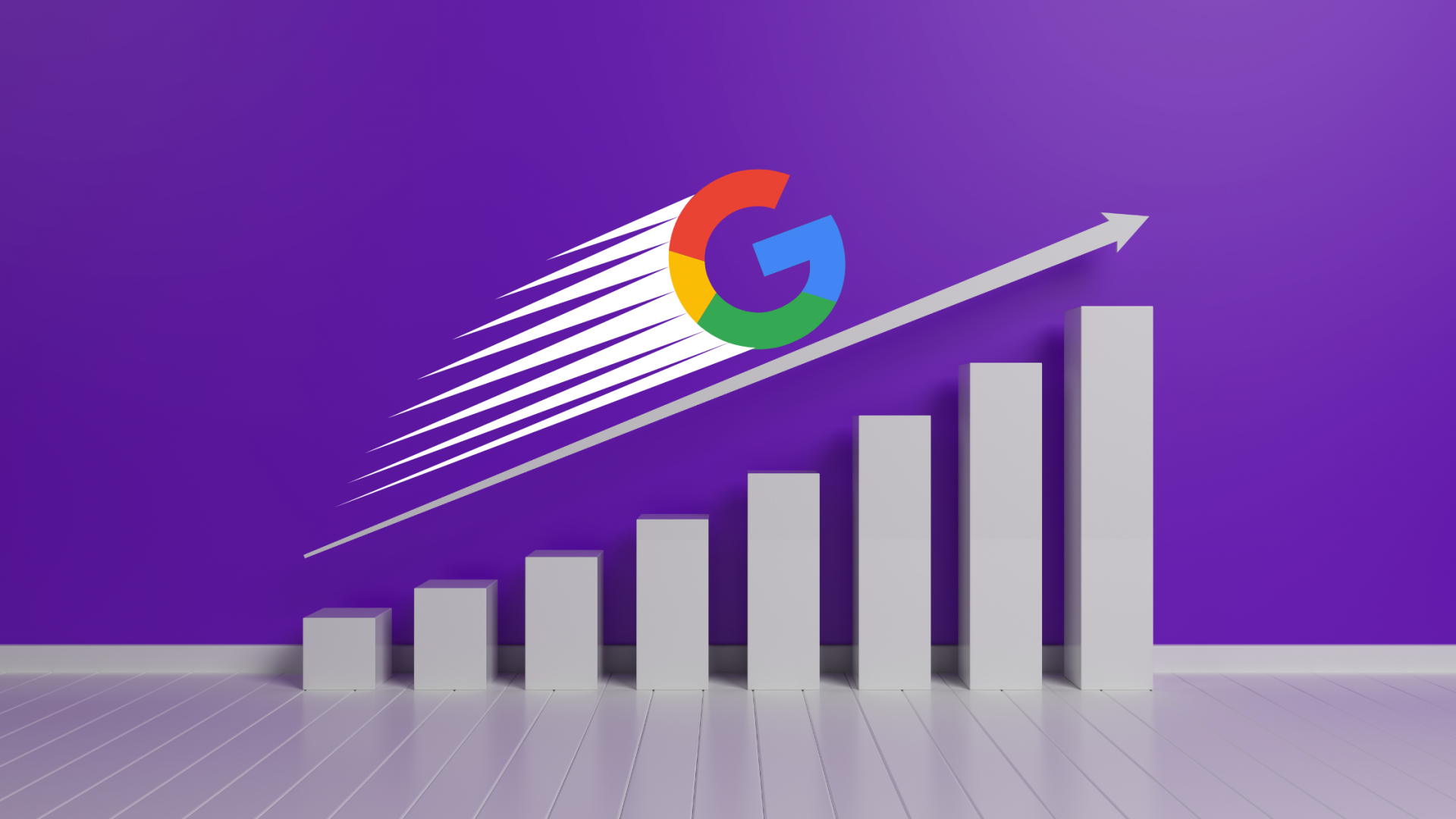Are you using display campaigns? Do you feel like you’re not getting enough bang for your buck?
This article will teach you how to use Google’s advertising platform accurately and plan an effective strategy for your display campaigns.
Google Ads were originally placed only in search results, but over time, it has become so much more.
A common but effective strategy is to target active shoppers through search or shopping ads and target latent customers with display campaigns.
It’s a common misconception that display campaigns have fewer interactions than search campaigns and bring poorer results.
We often hear these words uttered by those who got burnt by using the Display campaign because they did not know how to make them work.
Here are four tips to help you avoid the same pitfalls to make the best use of Display campaigns.
Tip 1: Plan a strategy for your display campaigns
When you use the search network, you do keyword research to define which keywords to use and how to divide them into campaigns.
When you use shopping campaigns, you segment the products in the feed to create different campaigns.
For display campaigns, you need to plan which part of the conversion process you want to target and define your primary audience.
When you use display campaigns, define your objective, create your audience segment accordingly and create a consistent look and message.
Tip 2: Use one segment per campaign
One of the most frequent mistakes we find, especially in DIY campaigns, is too many audience segments in one ad group.
An audience segment consists of people who have the same interests, behaviour or buying intentions. If you use several audience segments in one group, you are mixing multiple interests, behaviour and purchase intentions.
Are you sure that your advertisement will work for different audience segments?
Separating audience segments into several campaigns can show your audience a tailor-made message and show you which audiences are responding best to your ads.
Furthermore, if your budget is not sufficient to cover all segments or if you are using an automatic bidding strategy, Google will decide for itself who to show your ad to.
We recommend separating the audience segments you want to use into different campaigns and assigning them a specific budget.
Tip 3: Allocating the right budget
What is the appropriate budget for a display campaign? Allocating $10 per day could be a lot – or too little. It depends on how significant the audience segment is.
If you have a vast audience and allocate a small budget, it will take a long time to show all the people your advertisement in the segment.
If you have a small audience and allocate a large budget, you will soon reach saturation. It means that the people in the segment will see your advertisement too often.
Some useful metrics you can check are:
Ad Frequency: this is the average number of times a unique user viewed your ad.
When you start having a high frequency, you can think about changing your ad or pausing your campaign.
Often, a frequency of 3-5 is a good number to aim for.
Unique users: this shows the number of people who have viewed your ad.
Google tracks users fairly well across multiple devices, giving you accurate figures to work from.
Tip 4: Use multiple ad types and creatives
Google provides two main ad types:
Responsive display ads: you add up to 15 images, five logos, five headlines, five descriptions, and one long title.
Google will choose the most relevant ones to show based on the viewer’s behaviour and preferences.
Customised display ads: these have preset sizes, and you can create image ads in GIF, JPG and PNG format or upload dynamic ads as HTML5 or HTML AMP files.
There are 20 sizes available, but three sizes are indispensable:
- 300 x 250 pixels, medium rectangle: this is the most common format on the web.
- 320 x 50 pixels, mobile banner: this is usually found at the bottom of the screen on our mobile phones.
- 728 x 90 pixels, leaderboard: this long rectangular format is often at the top of the web pages when viewed on a computer or laptop.
If you want to improve the performance of your campaigns, create as many ads as possible, test them and regularly optimise accordingly.
The more ads you activate and test, the more data you will have to work with to improve your conversions.
Conclusion
Google display campaigns are different from other Google campaigns, so we need to think and optimise them differently.
But like all Google Ads, they give you immediate results to help determine whether to continue optimising or change your strategy to something else.
We hope these tips will help you create better-performing campaigns to reach your goals on Google’s display network.
If you want to learn more or start using Google display ads, just give us a call.